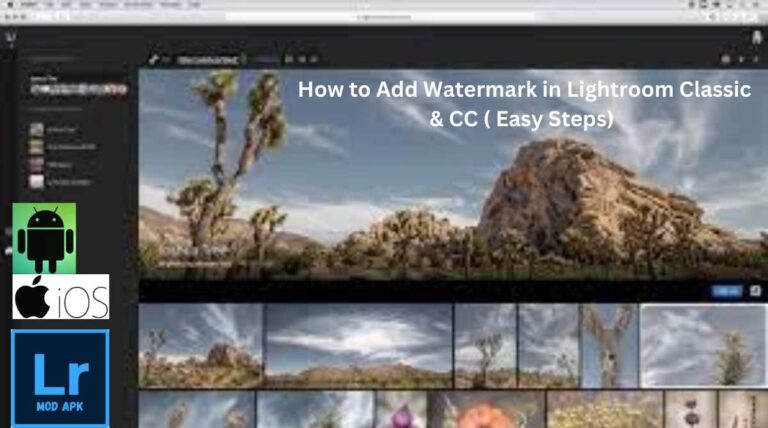Darktable vs Lightroom: Which is better for photo editing in 2024?
Are you wondering? Which is the best photo editor? That will meet your needs to adjust color, contrast, brightness, and exposure. And more to make your photos more attractive in 2024. Choosing the best program for editing tasks is not easy. But don’t worry. After reading a comprehensive comparison of two great photo editors, Darktable vs Lightroom, in this article, you can easily decide. Which is the best option for you? Now you can easily choose the best one whether you are a regular editor or a professional in your field.
I’ve been working on both Darktable and Lightroom for the past 10 months to see if I can use Darktable over Lightroom or both. I’ve done a thorough research and concluded that comparing. The features and user interface of Lightroom with Darktable are akin to comparing apples and oranges. However, I discovered a minor distinction between Lightroom and Darktable during my hands-on experience. Which I will go over in this post.
A Quick Overview of Darktable vs Lightroom
Darktable and Lightroom are kings in their own right among photo editing programs. However, Lightroom is more advanced, user-friendly, and compatible. With processing and managing raw files. Large image library. On the other hand, Darktable does not have the latest features like Lightroom, but its tools are not too outdated. They are sufficient for editing raw images. Darktable has no cloud-based storage system, so we do not have to pay for additional storage. On the other hand, Lightroom is based on cloud storage and we have to pay for more than enough storage for large files.
Darktable vs Lightroom: Comparison Table
| Features | Darktable | Lightroom |
| Mobile-friendly version | No | Yes |
| Define an import location | No | Yes |
| User-interface | Complex | Easy |
| Metadata | right-hand column | right-hand column |
| Slider for smaller adjustments | Yes | No |
| Tethering module | Yes | Yes |
| Slideshow, Map, and Printing modules | Yes | Yes |
| Non-destructive editing | Yes | Yes |
| Open-source | Yes | No |
| Keyboard shortcuts | Yes | Yes |
| Add keywords (tags) and metadata | Yes | Yes |
| Catalog system | minimal | Fleshed out |
| Ability to drag and drop images | Not available | Available |
| Control over Presets | Less | More |
| Ability to find focus points | Yes | Yes |
| File management | Rather complex | Relatively simple |
| Navigation process | Less straightforward | More straightforward |
Darkable vs Lightroom: Key Features
Before we make the perfect choice between Darktable and Lightroom. it is important to know. What are the key features? That will make us choose the best one. Therefore, we are going to discuss the basic features of Darktable and Lightroom for a better understanding. Let us discuss:

Key Features of Lightroom
Key Features of Dark Table
Darktable vs. Lightroom: Pros and Cons
We can’t make our choice easily by just looking at the main features of Darktable and Lightroom. So, looking at some of the pros and cons of these two great photo editing programs is imperative to perfect your choice. Let’s discuss their pros and cons:
Pros and cons of Lightroom
| Porus |
Provides built-in modules for printing, slideshows, and tethering.
Good cataloging system.
Non-destructive editing is available.
Has all the basic image enhancement tools
| Cons |
The mobile version is not available.
Less robust for managing shadow details
Pros and cons of Darktable
| Porus |
Provides built-in modules for printing, slideshows, and tethering.
Provide a good cataloging system.
Non-destructive editing is available.
Provides all the basic tools for image enhancement
| Cons |
The mobile version is not available.
Less robust for managing shadow details
FAQ
Final Thoughts
If you’re still not sure whether we can use Darktable as an alternative to Lightroom, then yes you can. In terms of file management and image processing, both tools have similar capabilities. Darktable has a complex user interface, but one point that makes it a competitor of Lightroom is that it is an open-source program. Moreover, Darktable is free. But has limited features, unlike Lightroom, which is paid. But has unlimited features in the paid version. Moreover, you cannot use Darktable for photo editing if you do not have a laptop or desktop, as there is no mobile version. In this case, you are forced to use the Lightroom app, or you can also use the Lightroom Mod APK.